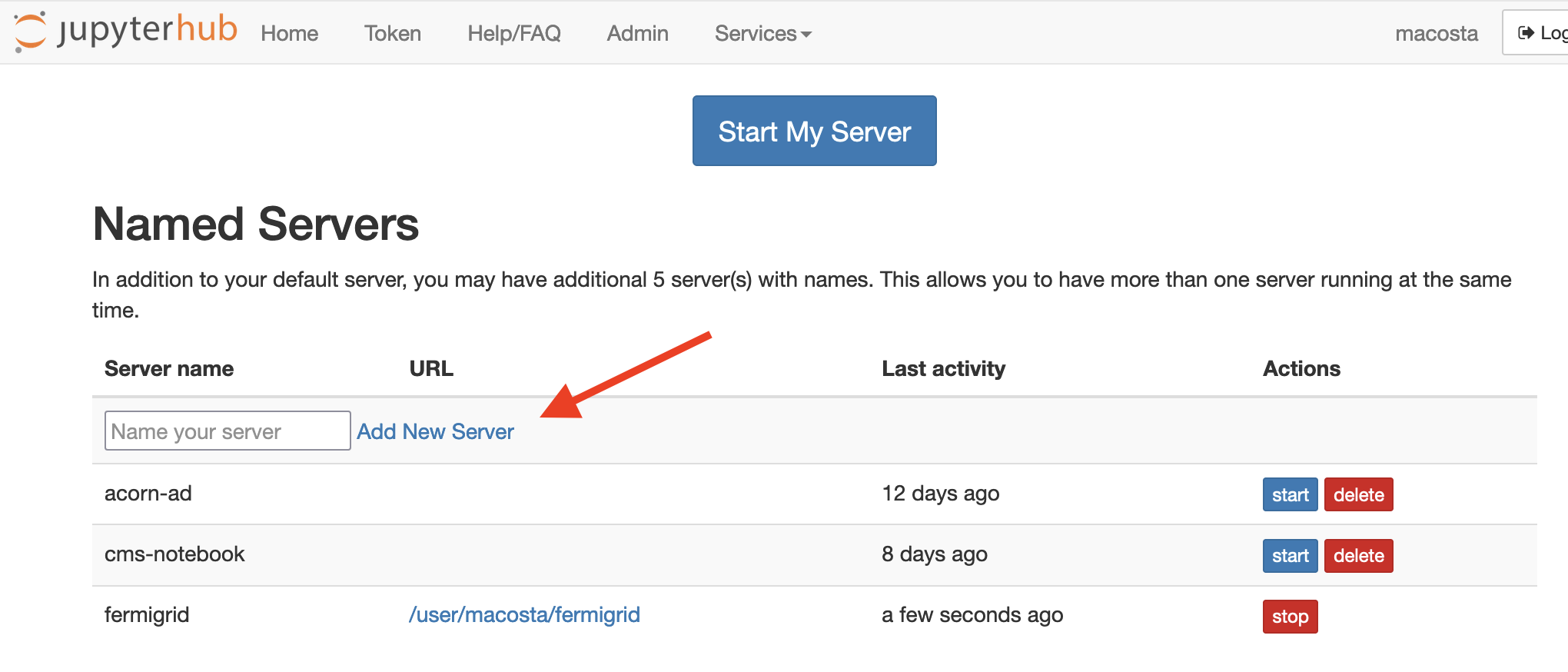Multiple sessions
We have enabled a feature in JupyterHub that allows our users to have up to 5 named sessions in parallel. If you have many projects or need to use separate environments, JupyterHub will keep track of your notebooks in the home page.
Instructions
Click on the ‘Home’ button at the right hand, top menu. You will see a webpage with a list of Named Servers.
To add a new server/notebook, enter a DNS-safe name into the textbox ‘Name your server’
Click on the ‘Add new server’ hyperlink on the right to the textbox. Jupyter will present server options and will spawn a notebook.
To come back to your notebook list, head back to the home page, where the list of servers will display all active notebooks.
The table display will show a clickable URL link for easy access to any of your active notebooks.