Using Dask with COFFEA at Fermilab’s EAF
In alignment with IRIS-HEP and the USCMS LHC project COFFEA, EAF has deployed a centralized instance of Dask Gateway to enable fast, reliable and distributed python data processing powered by the LPC batch cluster and Openshift Kubernetes.
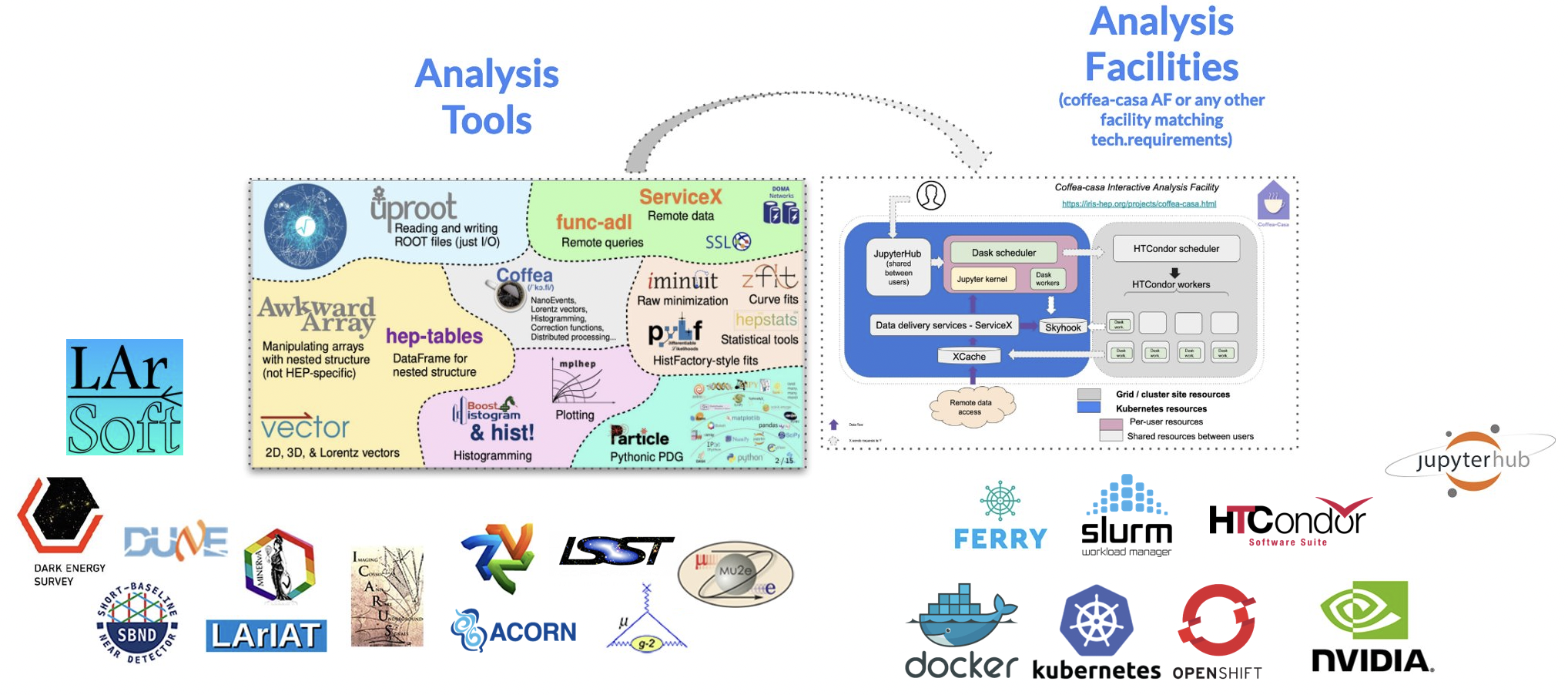
We have developed a client around Dask Gateway to facilitate user interaction with the Batch cluster. The COFFEA-Dask notebook has the latest version installed.
Source repo: HTCDaskgateway
Releases : Pypi
Instructions
Before you start: Make sure you have an active CMS LPC account. For instructions on how to obtain one please go to the LPC computing website.
Login to EAF Jupyterhub at https://analytics-hub.fnal.gov
Start your notebook by selecting the “COFFEA-DASK SL7 Interactive” option presented in the CMS section. This environment will have all the libraries needed to interact with our instance of Dask as well as the latest COFFEA version and HTCondor command-line tools.
Our example notebook is a good place to start gettng familiar with Dask and Dask Gateway.
If you have used COFFEA-Casa or other Dask facilities, you will find that EAF is no different and obtaining a client is the main difference. To add a new server/notebook, enter a DNS-safe name into the textbox ‘Name your server’